
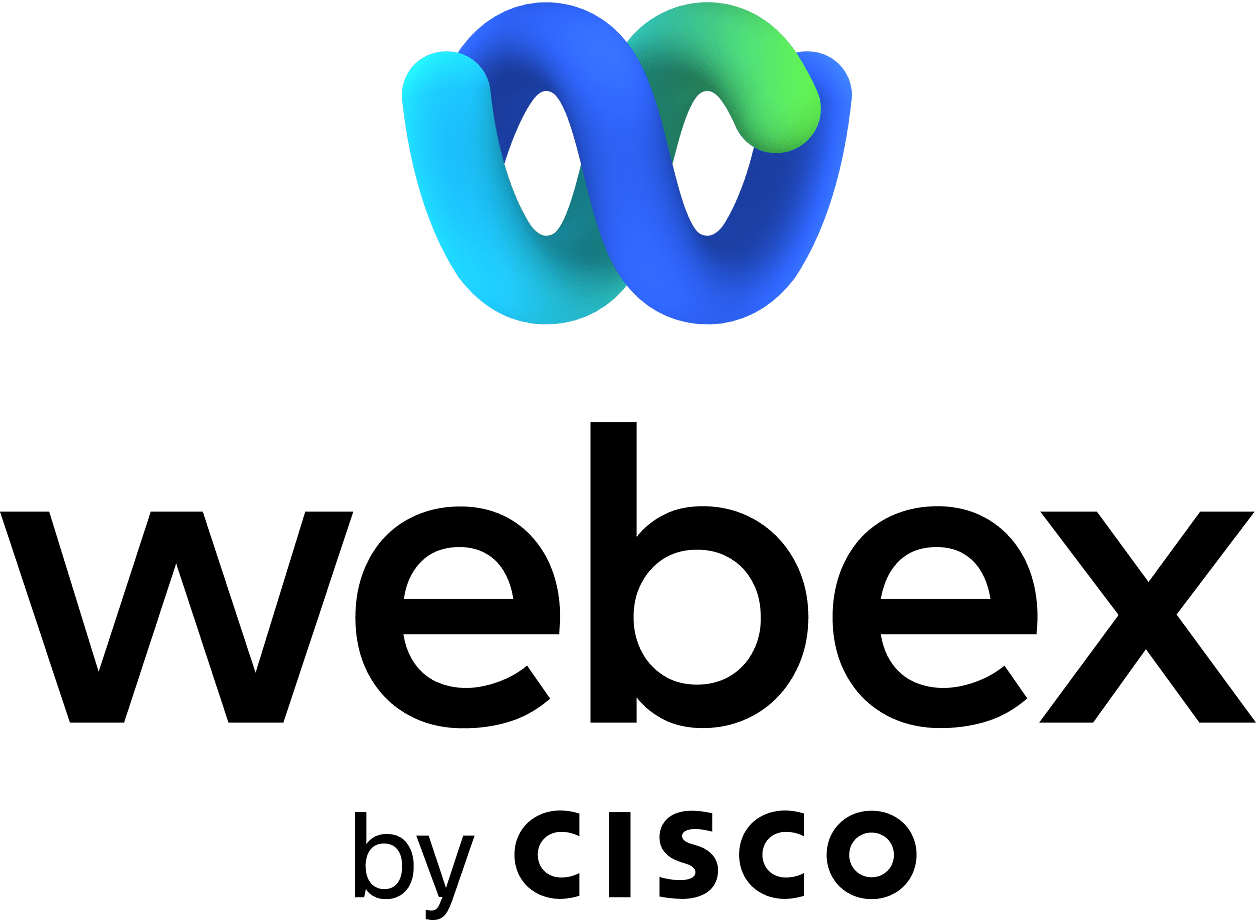
UniCampaign™ List and Campaign Management (LCM)
Home / UniCampaign™ - WebexCC
Consilium UniCampaign™ is an omnichannel List and Campaign Management (LCM) solution designed to optimize both agent-assisted and automated outbound call campaigns across various dialing modes. Integrated seamlessly with top cloud and on-premises contact center platforms. UniCampaign™ is the pinnacle of outbound campaign management, leveraging built-in artificial intelligence for enhanced efficiency. Since 2010 UniCampaign™ is trusted by hundreds of clients across key verticals who wanted to create data-driven outbound contact rules, based on client profile and propensity modeling, data on digital interaction preferences, and insights from external data sources such as CRMs and social media.

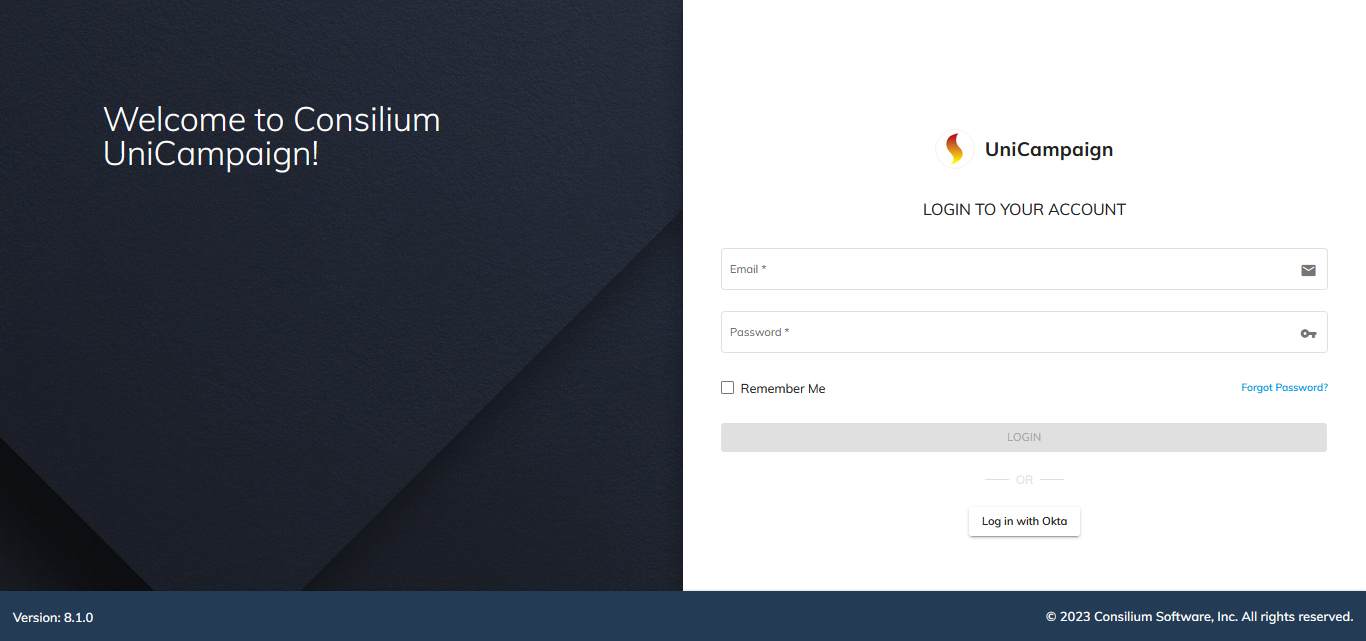
The UniCampaign™ login page serves as the entry point to access the platform, requiring users to provide their credentials for authentication and secure access to UniCampaign's features and services.
UniCampaign™ Management page, providing a user-friendly interface for configuring settings related to Voice, Email, and SMS functionalities
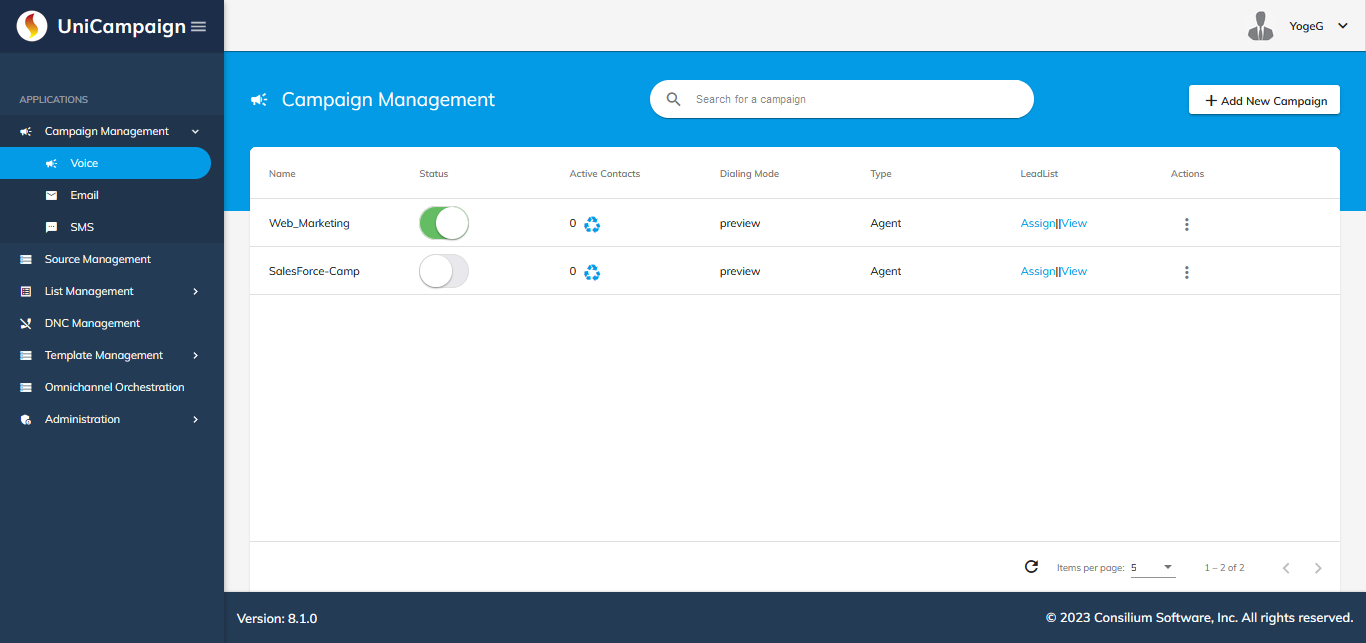
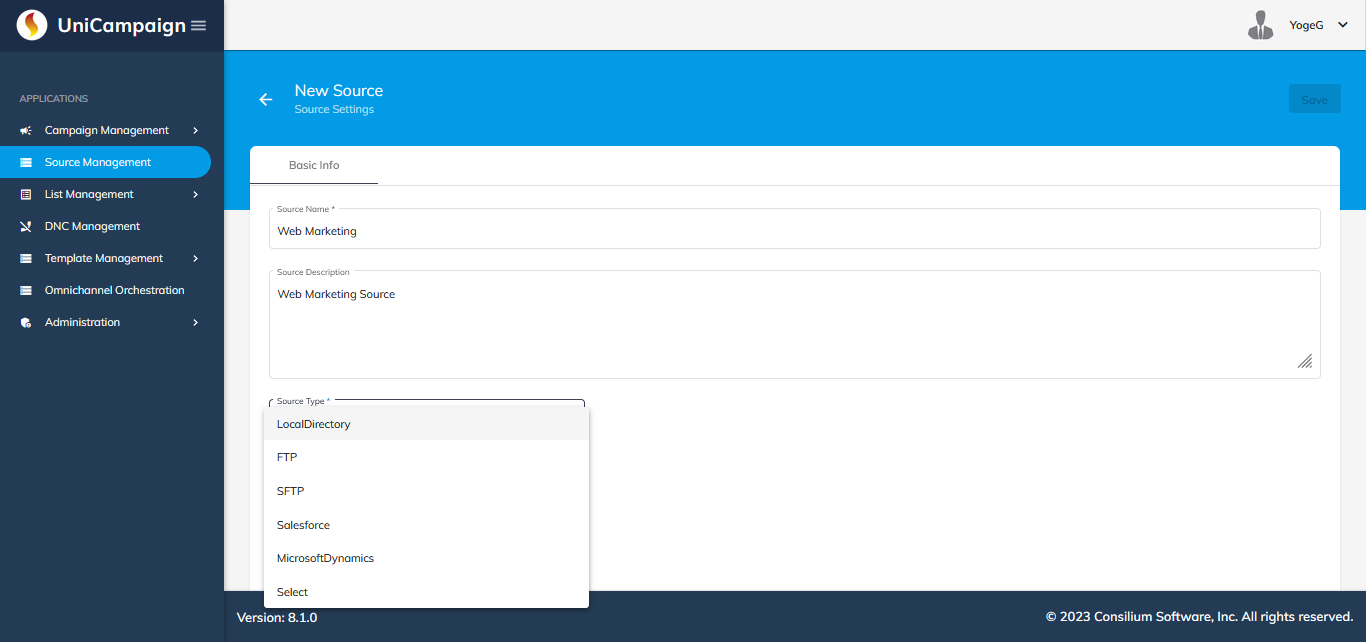
The UniCampaign™ Source Management page offers a robust interface for configuring diverse data sources, including local directories, FTP, SFTP, Salesforce, Custom CRM, and more. This centralized hub empowers users to seamlessly customize and manage various sources, facilitating efficient integration within the UniCampaign™ platform.
The UniCampaign™ List Management page provides users with a streamlined interface to configure settings for Voice, Email, and SMS list
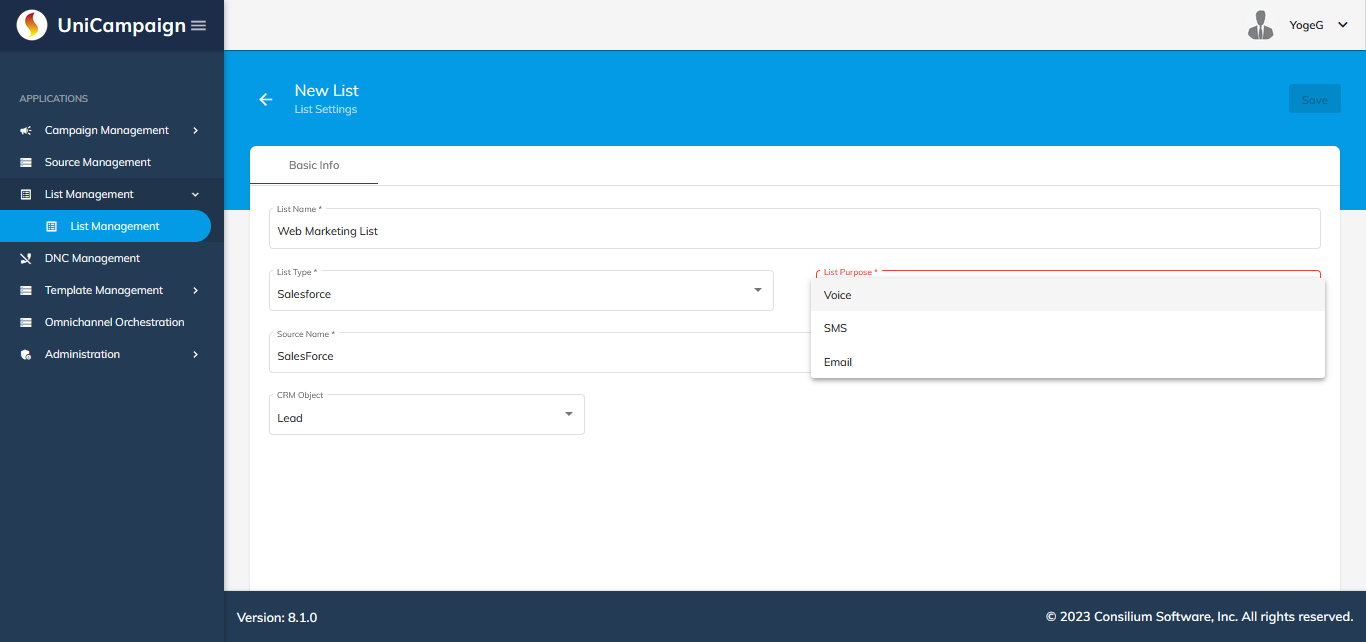
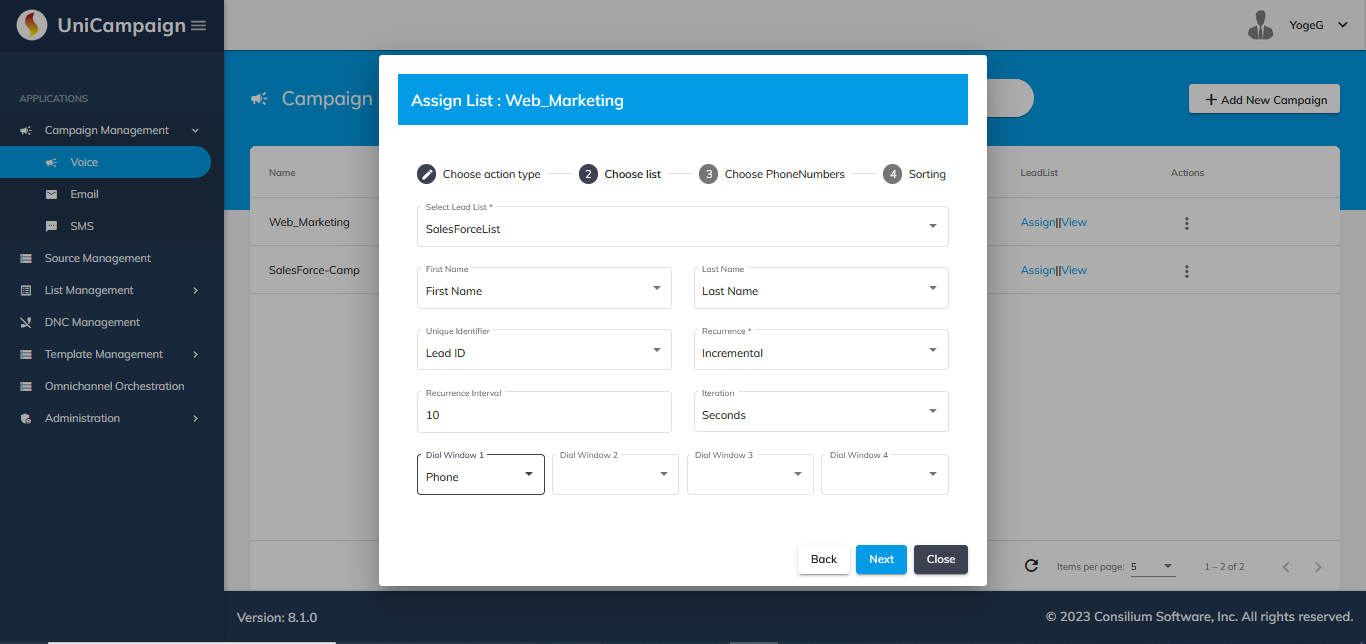
Assigning a new list for dial-out in the Webex Contact Center (WxCC)
Agent with a preview of calls within the Webex Contact Center Agent desktop. Agents will now have the advantage of call previews directly within the Webex Contact Center Agent desktop. This enhancement allows agents to preview calls, providing valuable information before answering. This feature aims to streamline the workflow and enhance the overall efficiency of agents by offering a glimpse of relevant details prior to engaging with the caller.
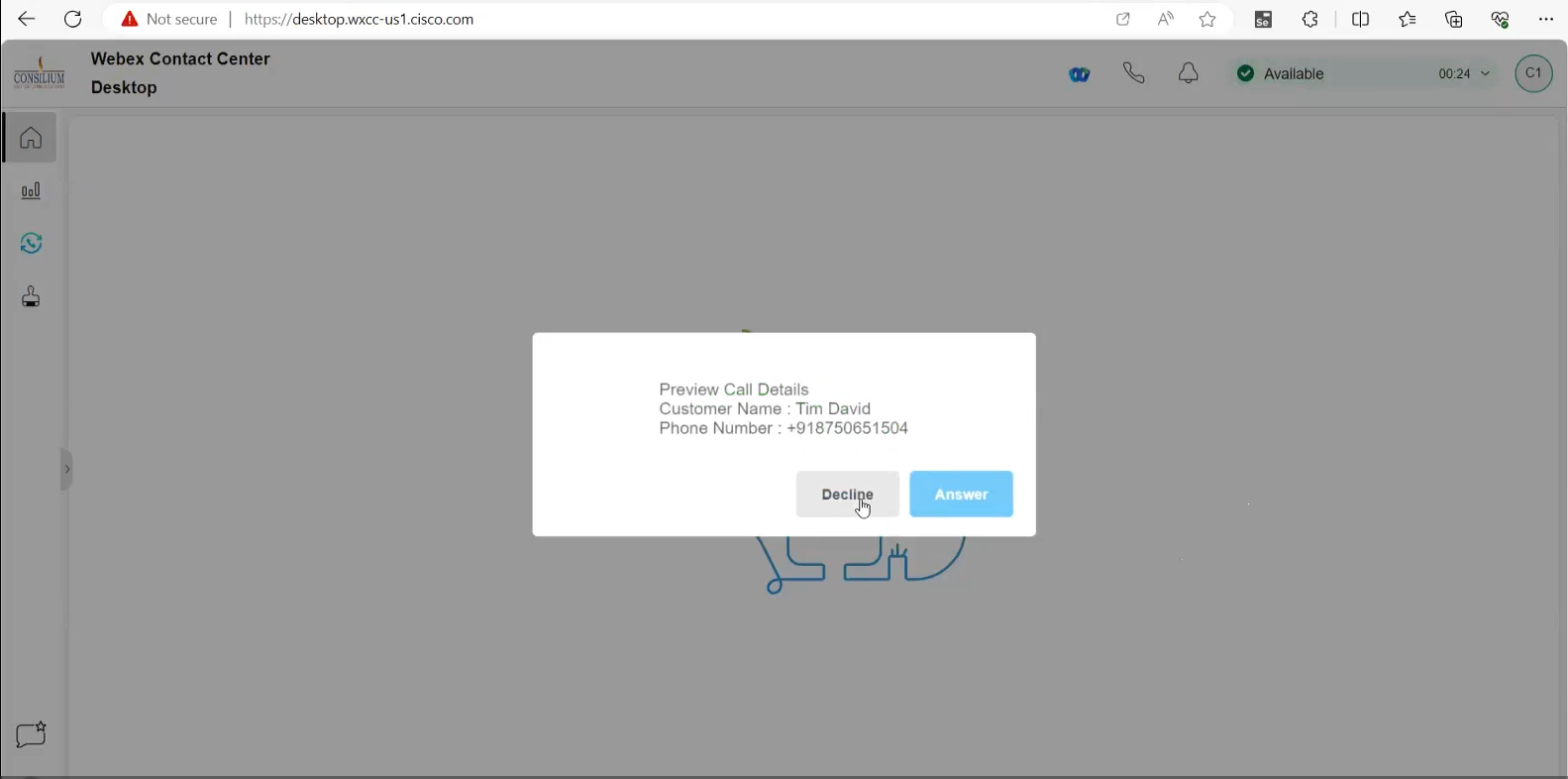
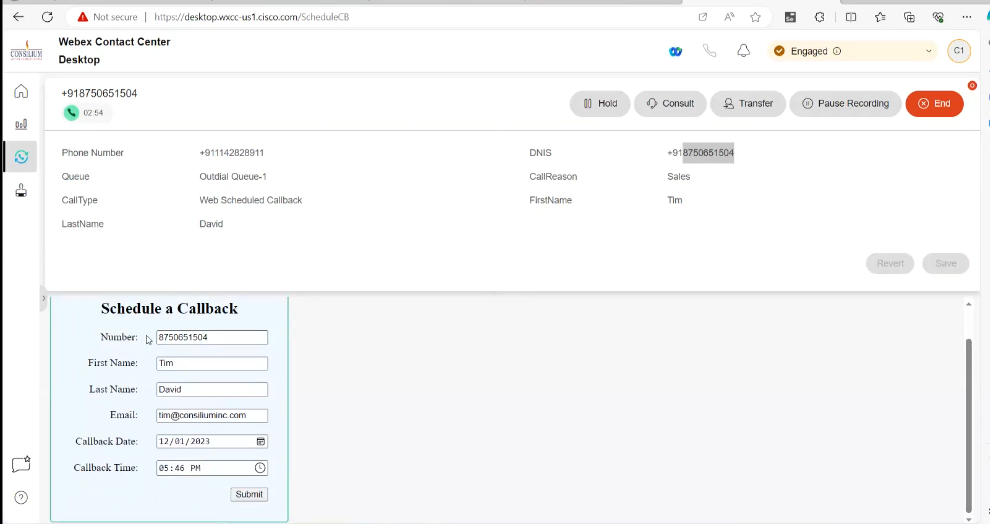
Agents now have the capability to schedule call-back requests effortlessly using the UniCampaign™ widget on the Agent desktop. With this feature, UniCampaign™ will automatically trigger the call to the customer's designated number at the appointed time, streamlining the process of customer engagement and ensuring timely interactions.
To use Consilium UniCampaign™, you will need a webex Contact Center license and a Consilium UniCampaign™ license. To book a demo, pricing and subscription options,
please send an email to sales-support@consiliuminc.com.